Optimistic of the market of cloud services, ViewSonic has been developing Windows 7-based tablets since Microsoft launched Windows 7.
According to Alan Chang, general manager of ViewSonic Asia Pacific and Europe, the year 2011 is widely considered the beginning of an era of tablets. But can anyone imagine what it will be like three years from now or beyond? ViewSonic thinks that people will no longer carry MP3 players, notebooks, or other mobile electronics devices with them in the near future because flexible panels connected to cloud services will suffice for their needs.
ViewSonic, which is sure that cloud services will become increasing prevalent, has been actively developing user-end devices and seeking the most suitable application model. The company takes the initiative to work with Microsoft, Intel, and other industry partners for the development of many models of tablets and is keen on various events that communicate how tablets in conjunction of cloud services will enhance work efficiency and improve the quality of life.
"ViewSonic is generous enough to lend more than 30 tablets to our symposium for symposium attendees to download symposium slides in advance and take important notes, view our cases of application development online and download relevant development tools," said Cathy Yeh, senior group manager, Business Marketing Organization, Microsoft Taiwan.
Multi-touch control applications for businesses
According to Wade Tsai, a senior consultant for the Microsoft Technology Center, since the Windows 7 launch Microsoft Taiwan has worked with many Taiwan companies and developed a number of touch-control applications that help facilitate business operation, such as a 3D touch-control apparel demonstration system launched together with Makalot Industrial Co in 2009 and a touch-control display window/showcase system launched together with Eslite in 2010.
These examples show that businesses need not only a cool, impressive effect of multi-touch control but also a system that can be operated both online and offline as well as integrated with ERP and BI.
Clarification of what business applications need touch control beforehand
"Touch control is not omnipotent and we should first assess what applications need touch control and the levels of touch control are required," said Wade Tsai, who categorized touch-control applications into four scenarios:
1. Consumer tablet application: A consumer tablet is often used as the secondary PC primarily for entertainment and reading, and the focus is easy access to information instead of information editing.
2. Professional tablet application: Professional tablets provide specialized applications to the education, law, and medical industries, for example. Doctors and nurses can use such tablets to rapidly access medical records of patients, and real estate agents can provide real-time demonstration of house statuses and prices to customers.
3. Entertainment and professional tablet application: Such tablets, e.g., flip-top tablets, are used as the primary PC for both work and entertainment.
4. High-end business tablet application: High-end business tablets provide more intuitive business applications to senior executives, e.g., an icon, when touched, immediately shows the factors that influence inventories.
According to Tsai, the above four scenarios require different touch-control applications, and a company should first clarify whether the touch control functions to be adopted would help enhance the applications that it wants. If the answer is yes, which level of touch control is required should then be identified, e.g., single-touch control, multi-touch control, gesture control, or other special touch control functions.
How to more effectively and efficiently add touch control to applications is the next focus of attention.
According to Tsai, developers should consider how an operating system communicate with device screens, how the operating system processes touch-gesture control, and how applications respond to the system interface changed by touch-gesture control. If applications are based on Windows, it is relatively easy to add touch control because the underlying WPF supports gesture and touch control as well as inertia and no further programming for touch control is required.
"As the difference between PCs and other end-user devices such as mobile phones is increasingly vague, developers are recommended to carefully consider whether development platforms and tools support cross-platform development, whether application services can be integrated into different platforms, whether development tools support cross-platform compilation and management, and whether the applications to be developed have common modules for other applications," suggested Tsai.

Alan Chang, general manager of ViewSonic Asia Pacific and Europe
Photo: Digitimes

Wade Tsai, senior consultant for Microsoft Technology Center
Photo: Digitimes
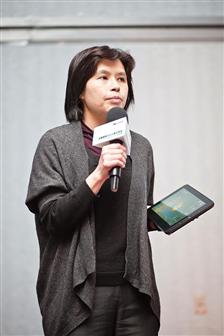
Cathy Yeh, senior group manager, Business Marketing Organization, Microsoft Taiwan
Photo: Digitimes
DIGITIMES' editorial team was not involved in the creation or production of this content. Companies looking to contribute commercial news or press releases are welcome to contact us.


