I-Share (USB Cloud) is a unique solution designed by MRT Communication and SyncQuick specifically for file sharing over the Internet. As the Internet becomes more common, the sharing of files such as music, photos, videos and data is being conducted almost every second; however, while existing methods for file sharing such as e-mail, FTP, Windows Live Messenger, Skype or online file downloading services still have their limits such as restricting the number or size of files, or having unfriendly user interfaces, I-Share, which is designed for the general public, offers a new method for sharing data that does not need any set up or registration, and allows sharing among multiple users.
Every I-Share device features a unique product identifier code. Users only need to connect their I-Share product to a PC and run the utility software for the instant online file-sharing feature.
Host users can update their connection password or the files they wish to share through the I-Share's utility software. Clients users through the utility software can connect to any I-Share product worldwide using the correct password and are able to upload or download files on the host device.
The I-Share's unique network penetration technology allows connection between host and clients to be done within only a few seconds. The technology's peer-to-peer (P2P) connection design means transmission speeds depend fully on the users' systems and Internet bandwidth, unlike e-mail and Windows Live Messenger, which will still need to pass through a central server and thus reduce transmission speeds, or FTP, which requires uploading the files before sharing. With the I-Share, users can save time when sharing their content; meanwhile, users also have strong privacy and safety for their data as shared content is stored only on their I-Share station.

Photo: Company
Currently, the I-Share Station features the latest USB 3.0 interface and is capable of supporting 2.5-inch or 3.5-inch SATA hard drives or USB 2.0-based SD/TF memory cards. In addition to personal data backup, the solution can also become a data sharing center. Below are the models available from MRT:
1-bay USB3.0 I-Share Station for 2.5-inch SATA hard drive
1-bay USB3.0 I-Share Station for 3.5-inch SATA hard drive
2-bay USB3.0 I-Share Station for 3.5-inch SATA hard drive (RAID 0/1)
4-bay USB3.0 I-Share Station for 3.5-inch SATA hard drive (RAID 0/1/01/5)
USB2.0 I-Share Station for SD/TF flash card
Currently OS supports Windows XP/ Vista (32/64bit) and Windows 7 (32/64-bit).
Test results
Installing of host software: After connecting the I-share station to a PC and installing the software, the hardware will automatically connect to a server, and even if the Internet connection is down, it will automatically resume its connection to the server once Internet connection is back on. After connected to clients, the clients' IP data is shown in the status bar. The current version of I-Share can accept connections from up to five clients and the host is only allowed to do one-way sharing.

Photo: Company
Modifying Password: The default password for connection is "admin" and user can change their connection password at any time; however, after changing their password, the hosts are required to disconnect for all clients to go into effect.
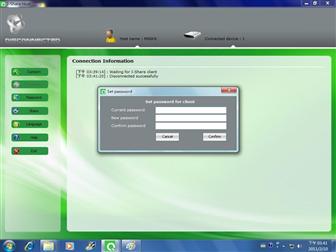
Photo: Company
Change share directory: After installation of the software, I-Share will create a sharing folder on the hard drive named "Public." Users can switch folders they wish for sharing, but can only switch to another folder on the I-Share drive, and users can only share one folder at any time.
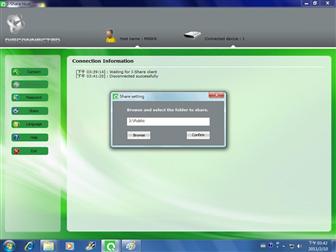
Photo: Company
Languages selection: The I-Share offers six different languages – Chinese, English, German, Spanish, French and Japanese.
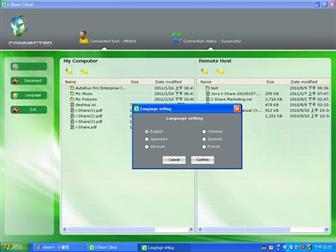
Photo: Company
Installation of client software: In order to connect to an I-Share device, a PC will need to have installed I-Share's client software as well as having the host's name and password. After starting the client connection, users need to enter the correct host name and password to activate the software.
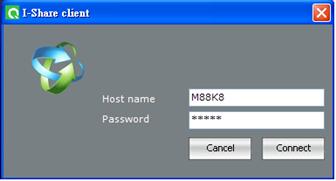
Photo: Company
Upload/download data: After the client software is successfully activated, shared content on the host appears in the remote host column, while the left column shows the user "My Documents" folder (default setting).
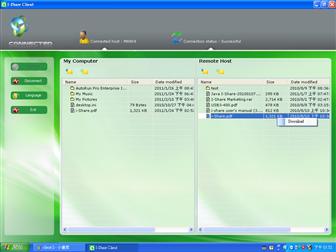
Photo: Company
Users can freely download or upload any files from or to the Share folder.Transfers can be performed by right-clicking the mouse and select the command, which is quite convenience to operate. Or simply dragging files to the opposite column will also do the jobs.
Transfer speed: The author tested the transfer speeds by sending a 1GB file over a local intranet with a 10/100Mbps environment and saw an average download speed of 6.7MB/s and upload speed of 4.9MB/s. The speeds were about the same when sending a 6GB file.

Photo: Company
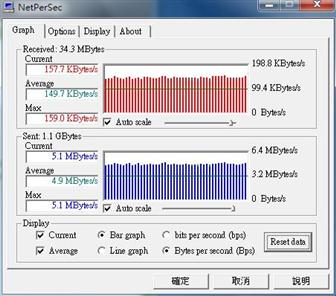
Photo: Company
As for Internet transmission with a 2M/10M Mbps environment, the author also sent a 1GB file and saw an average download speed of 244KB/s and upload speeds reaching to 236KB/s.
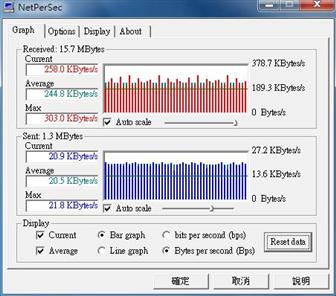
Photo: Company
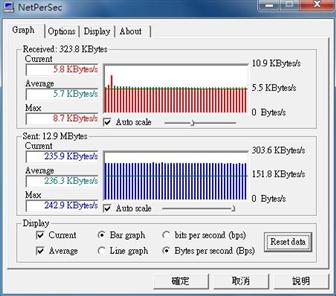
Photo: Company
Conclusion: During testing, the product's average transmission speed was about 6MB/s for intranet and about 240KB/s for Internet transfers.
Windows Live Messenger or Skype both have restrictions over the transmission of large files, while setting up an FTP server and related accounts are not easy. Therefore, I-Share should be an easy and low-cost solution for average PC users.
The installation is simple and GUI is easy to operate; and best of all it has Internet/intranet sharing ability but without any IP setting or registration. This device is highly recommended to the average PC users who have file sharing needs.
For more product information please visit www.mrt-communication.com.
DIGITIMES' editorial team was not involved in the creation or production of this content. Companies looking to contribute commercial news or press releases are welcome to contact us.

